만들어보는 redux 예제
벨로퍼트님의 counter , todo 예제를 보고 조금만 수정해서 만들어보자.
만들고 싶은 것은 숫자를 입력하고 버튼을 누르면 기존 값과 입력한 숫자 값이 합쳐져서 표시 되는 것이다.
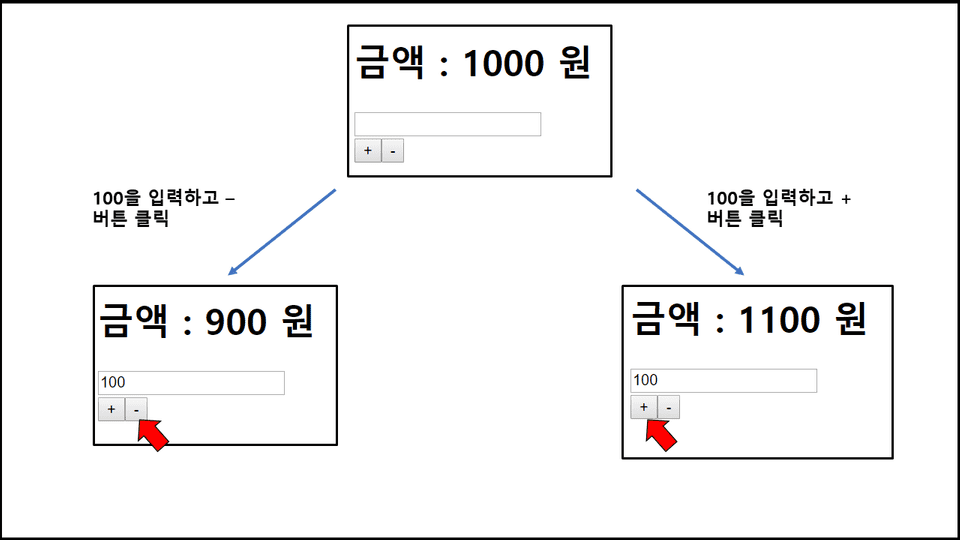
파일위치 : src/components/Test.js
import React from "react";
const Test = ({ input, number, onplus, onminus, onchange }) => {
const onChange = e => onchange(e.target.value);
return (
<div>
<h1>금액 : {number} 원</h1>
<form>
<input value={input} onChange={onChange} />
</form>
<div>
<button onClick={onplus}>+</button>
<button onClick={onminus}>-</button>
</div>
</div>
);
};
export default Test;먼저 presentational components 를 만든다. 이 컴포넌트는 껍데기다. 그냥 보여줄 수 있는 틀을 잡아 놓은 것이다.
이제부터 module폴더 안에 액션 타입, 액션 함수, 리듀서를 만들 것이다.
- input 에 변화를 일으키는 change
- plus 버튼을 누를 때 더해줄 함수
- minus 버튼을 누를 때 값을 빼줄 함수
위 3가지 함수가 필요하다. 이제 아래와 같이 작성을 한다.
파일위치 : src/module/test.js
const CHANGE = "test/CHANGE";
const PLUS = "test/PLUS";
const MINUS = "test/minus";
export const change = input => ({
type: CHANGE,
input
});
export const plus = input => ({
type: PLUS,
input
});
export const minus = input => ({
type: MINUS,
input
});
const initialState = {
input: "",
number: 1000
};
function test(state = initialState, action) {
switch (action.type) {
case CHANGE:
return {
...state,
input: action.input
};
case PLUS:
return {
...state,
number: state.number + state.input * 1
//* 1 을 해주지 않으면 숫자가 옆으로 그냥 붙기 때문.
};
case MINUS:
return {
...state,
number: state.number - state.input
};
default:
return state;
}
}
export default test;그리고 만들어진 reducer 를 rootReducer에다가 하나로 뭉쳐줘야 한다. rootReducer는 module 폴더의 index.js 에 만들어 놓았다. (redux-1,2,3 참조)
파일위치 : src/module/index.js
import { combineReducers } from "redux";
import counter from "./counter";
import todos from "./todos";
import test from "./test";
const rootReducer = combineReducers({
counter,
todos,
test
});
//counter.js 와 index.js 에서 만든 reducer 2개를 하나의 reducer로 합쳐준다.
//왜냐하면 , createStore함수를 사용해서 store를 만들때는 하나의 reducer만 사용해야 하기 때문에
//여러개의 reducer들을 하나로 합쳐줘야 한다.
export default rootReducer;이전에 만들어 놓았던 counter와 todos도 같이 보인다.
이제 container component 를 만들어야 한다. 이 컴포넌트의 역할은 실제 redux 의 store(state)에 있는 값을 presentational component 로 넘겨줘야 하기 때문이다.
파일위치 : src/container/TestContainers.js
1 import React from "react";
2 import Test from "../components/Test";
3 import { connect } from "react-redux";
4 import { plus, minus, change } from "../module/test";
5 // import { bindActionCreators } from "redux";
6
7 const TestContainer = ({ number, change, plus, minus, input }) => {
8 return (
9 <Test
10 number={number}
11 input={input}
12 onchange={change}
13 onplus={plus}
14 onminus={minus}
15 />
16 );
17 };
18
19 const mapStateToProps = state => ({
20 number: state.test.number,
21 input: state.test.input
22 });
23
24 const mapDispatchToProps = dispatch => ({
25 plus: () => {
26 dispatch(plus());
27 },
28 minus: () => {
29 dispatch(minus());
30 },
31 change: () => {
32 dispatch(change());
33 }
34 });
35
36 // export default connect(mapStateToProps, mapDispatchToProps)(TestContainer);
37
38 // export default connect(mapStateToProps, { plus, minus, change })(TestContainer);
39
40 export default connect(
41 ({ test }) => ({
42 input: test.input,
43 number: test.number
44 }),
45 { plus, minus, change }
46 )(TestContainer);여기서 중요한것이 있다. 19번과 24번째 줄의 mapStateToProps와 mapDispatchToProps를 작성하긴 했는데, connect함수내에서는 먹히지 않는다는것이다…
그래서 connect 함수 내에 직접 선언하는 방식으로 40번재 줄부터 작성하였더니, 정상 작동했다… 왜 그런지는 아직 모른다 … 앞으로 redux 를 사용할때는 40번째 줄처럼 작성을 해야겠다.
조심해야할 점은 presentational component 에서 container component의 값을 받아올 때 state에서 가져오는 값(우리 예제에서는 number , input) + action 함수(change, plus, minus) 총 5개 라는 것을 기억해야 한다.
처음에 예제 만들때, state에서 넘어오는 값을 주지 않아서 멍…했다
추가 사항
mapDispatchToProps 에서 되지 않았던 이유를 발견했다.
24 const mapDispatchToProps = dispatch => ({
25 plus: () => {
26 dispatch(plus());
27 },
28 minus: () => {
29 dispatch(minus());
30 },
31 change: () => {
32 dispatch(change());
33 }
34 });여기서 line31, line32 를 보자. change 함수가 ()=>{dispatch(change()) 라고만 되어 있다. 아래에 있는 change의 action 함수를 보자.
//액션함수
export const change = input => ({
type: CHANGE,
input
});중요한 점을 놓치고 있었는데, 바로 함수내에 input이 들어가야 한다는것 이다. 그러면 mapDispatchToProps에서 어떻게 고쳐주면 정상이 될까?
24 const mapDispatchToProps = dispatch => ({
25 plus: () => {
26 dispatch(plus());
27 },
28 minus: () => {
29 dispatch(minus());
30 },
31 change: input => {
32 dispatch(change(input));
33 }
34 });다음과 같이 change 내에 input을 넣어주게 되면, mapDispatchToProps가 정상작동 한다.
도움을 주신 위코드 프론트엔드 멘토 예리님 감사합니다. https://stackoverflow.com/c/wecode/questions/727
